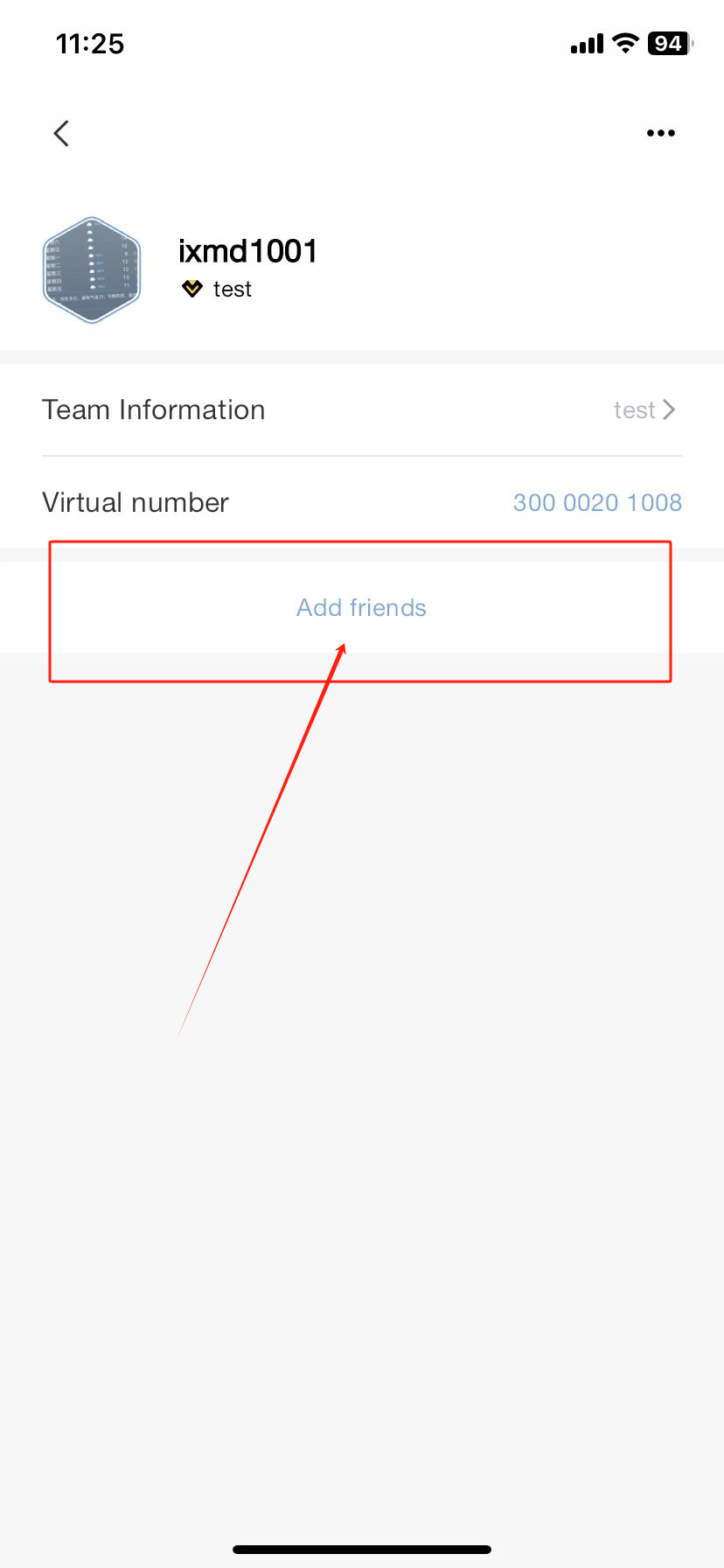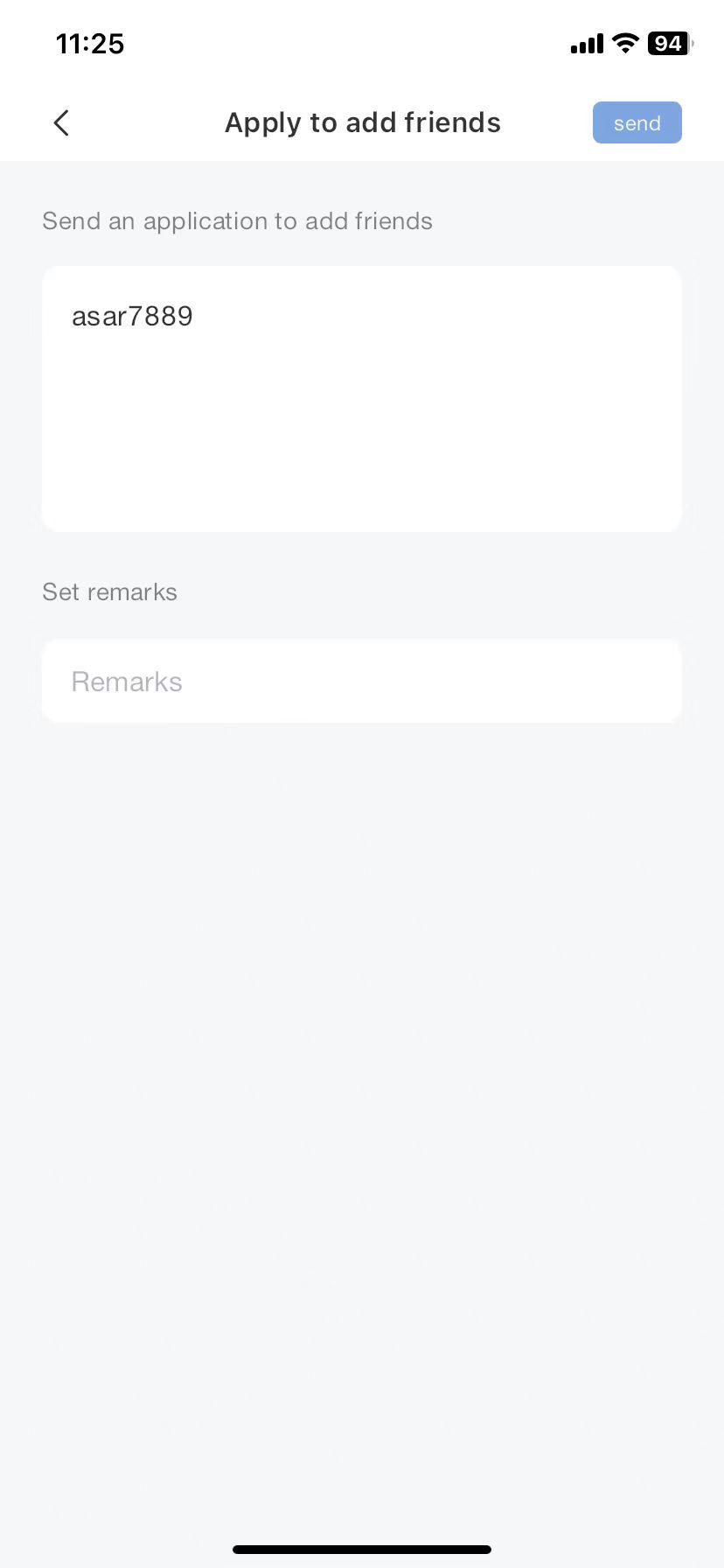How to Add Friends
You can find a friend by:
a. Clicking the “+” in the top-right corner of the chat list → Request to Add Friend
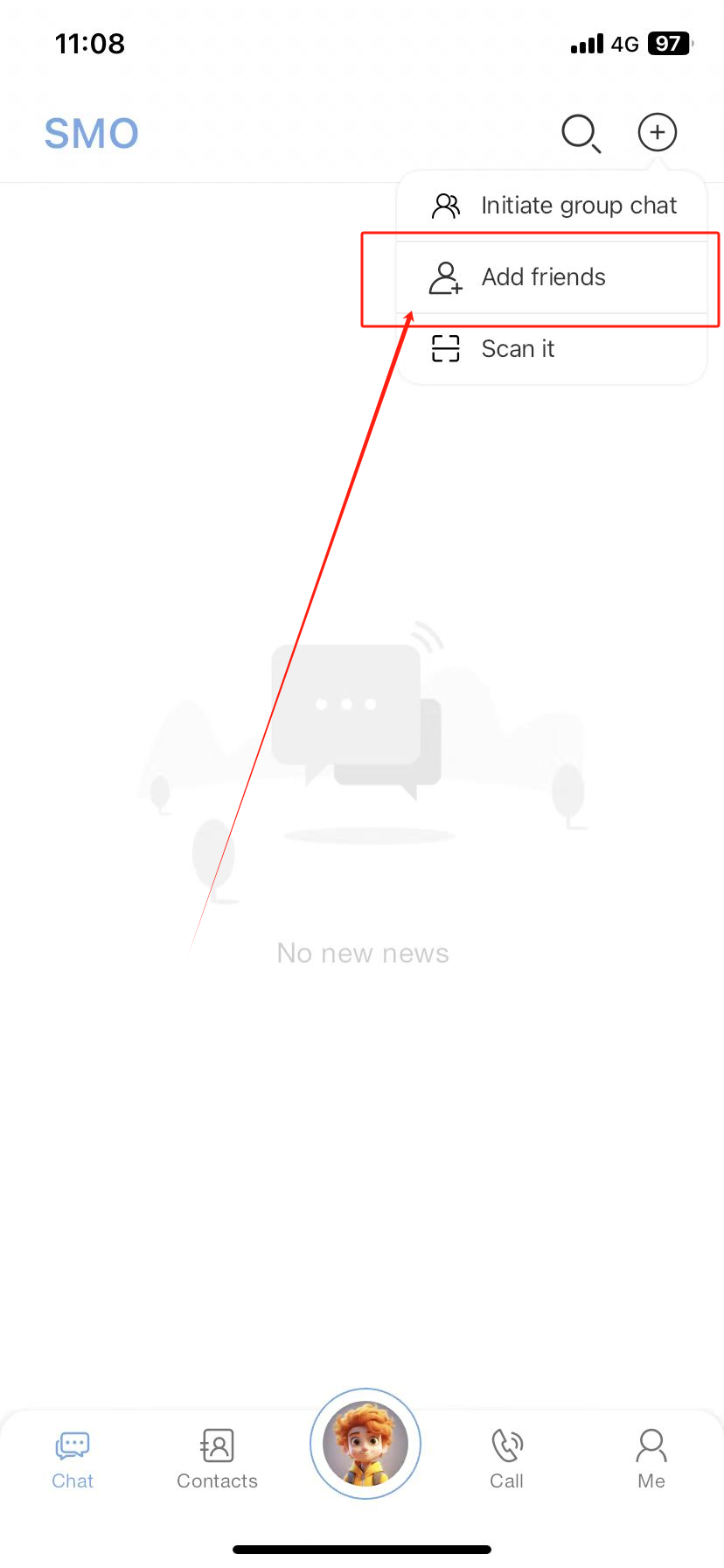
b. In the chat window → Send Business Card → Request to Add Friend
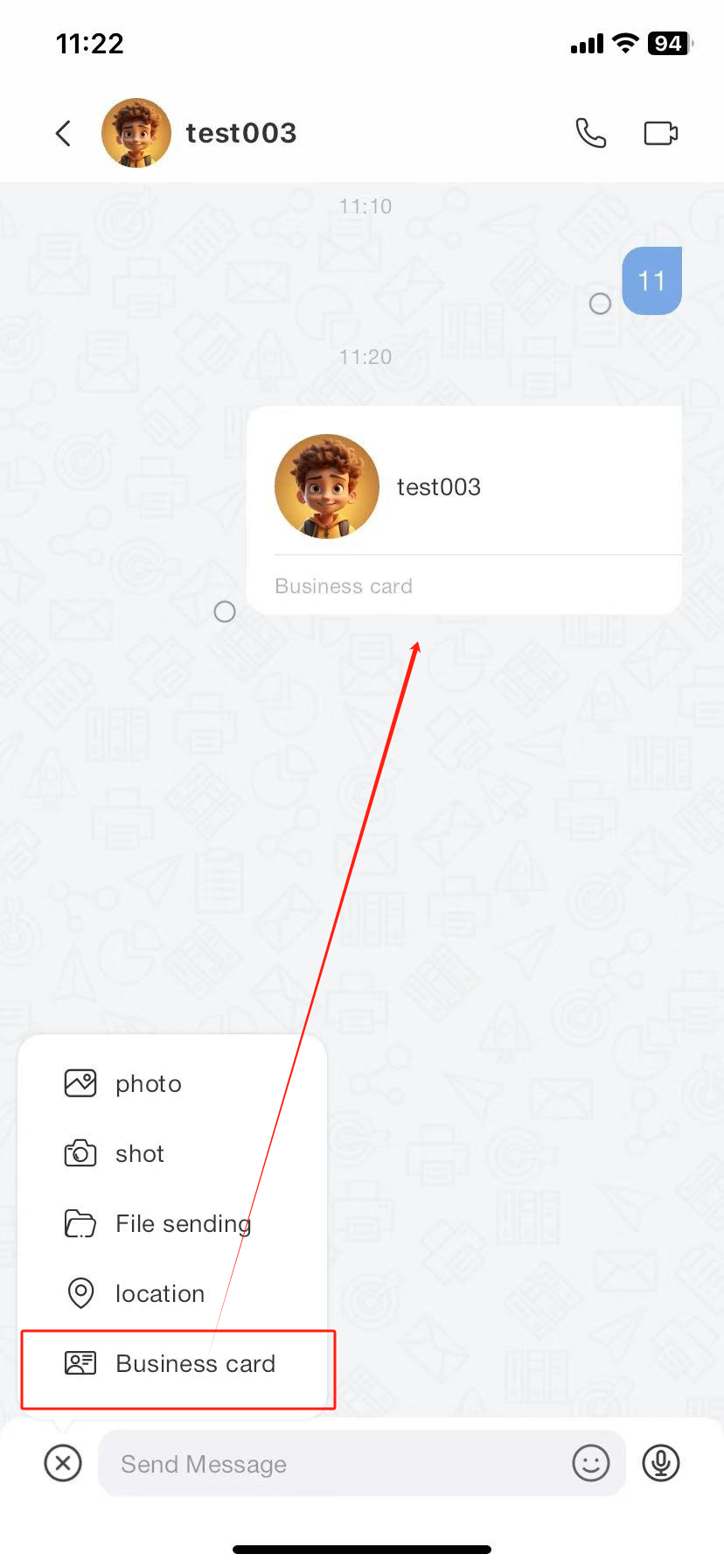
c. In a group chat → View Group Member Profile → Request to Add Friend
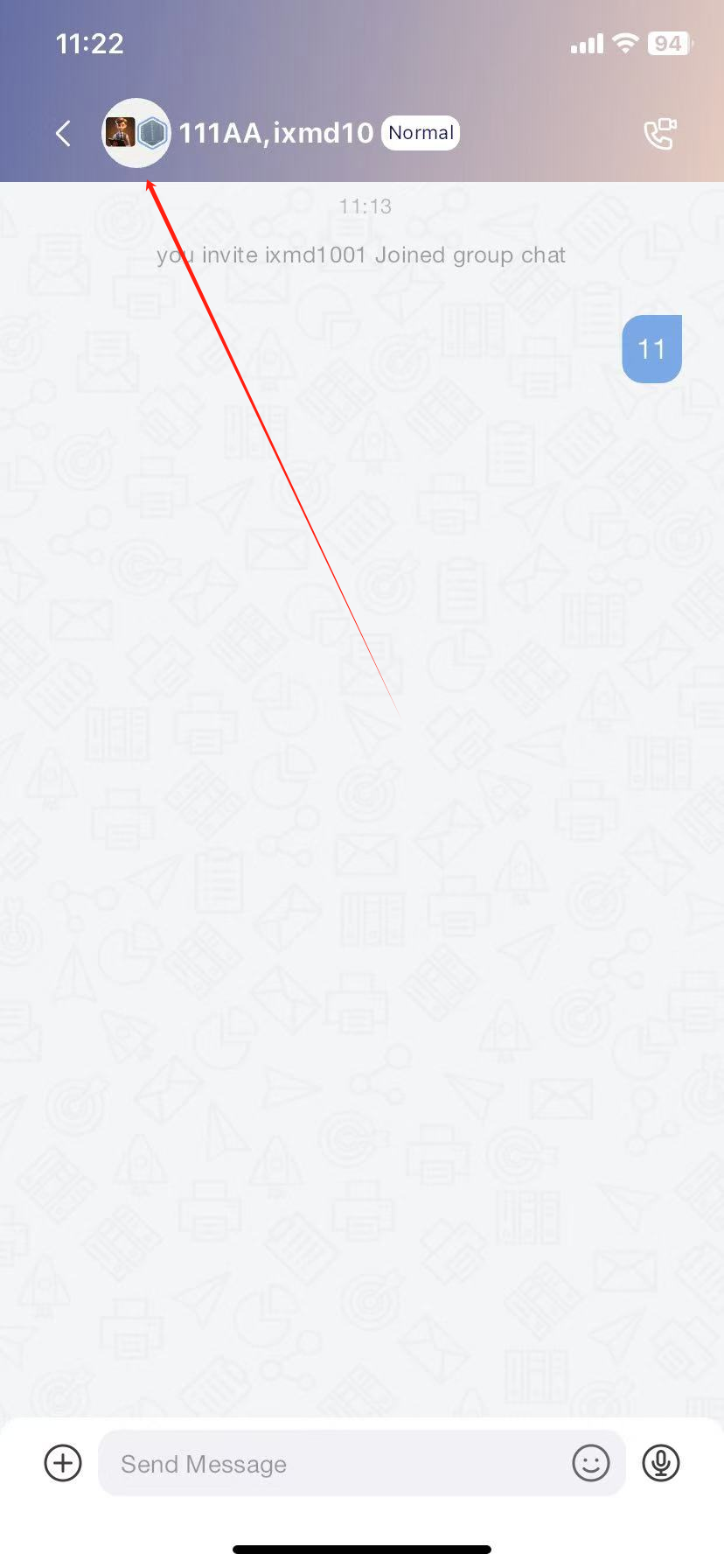
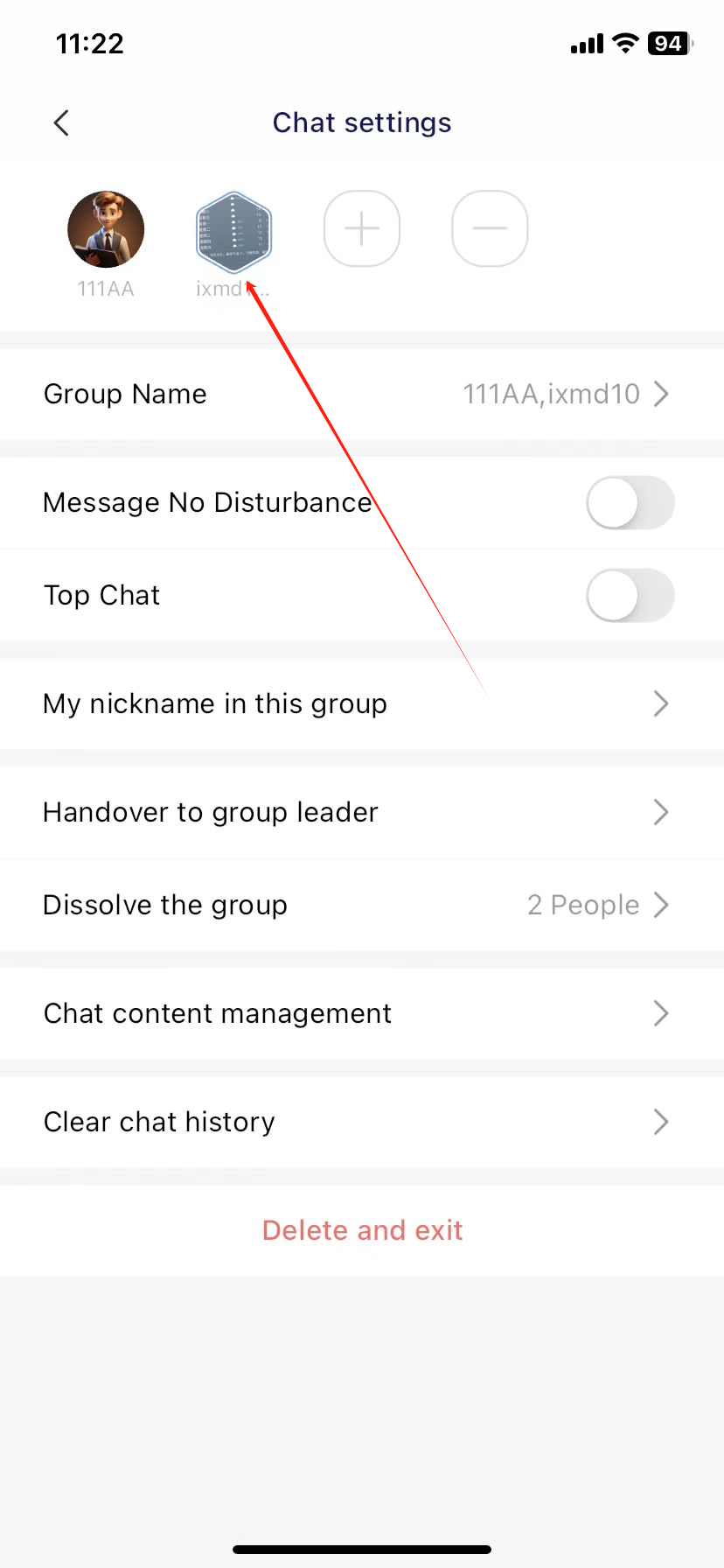
d. In the personal center → QR Code → Get the “Add Friend” QR Code. Then, scan the personal QR code → View User Information → Request to Add Friend
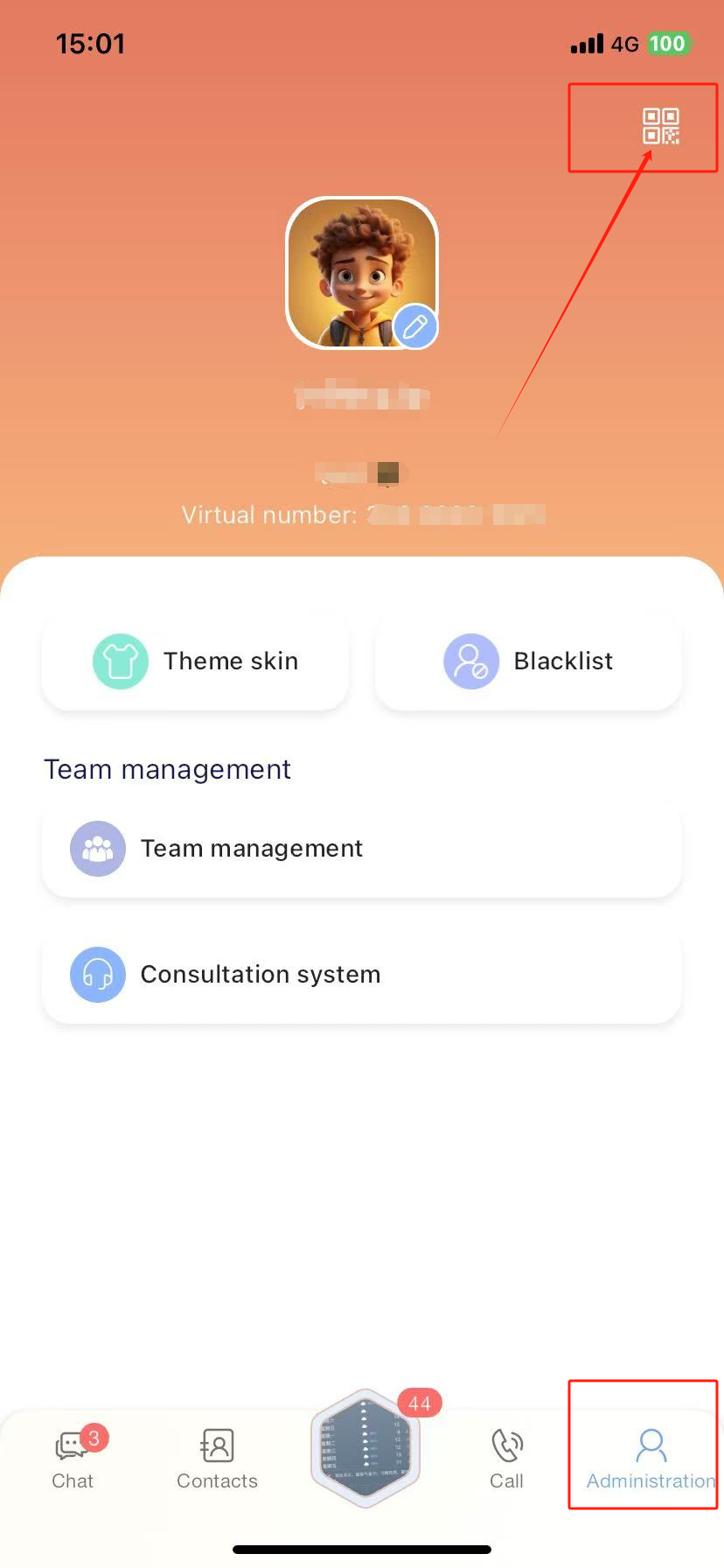
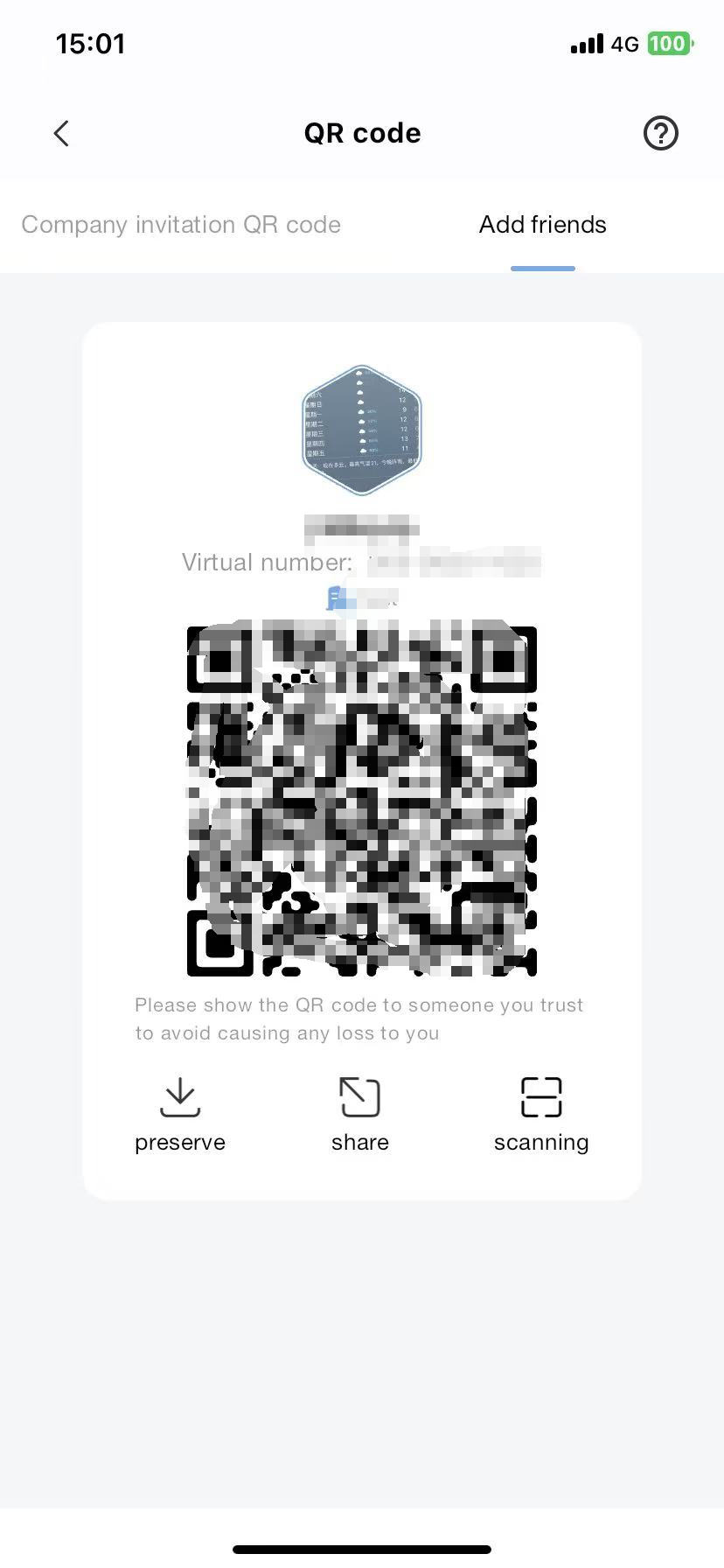
Once you find the person you want to add, you can view their information and send a friend request. Once the request is accepted, you will become friends.