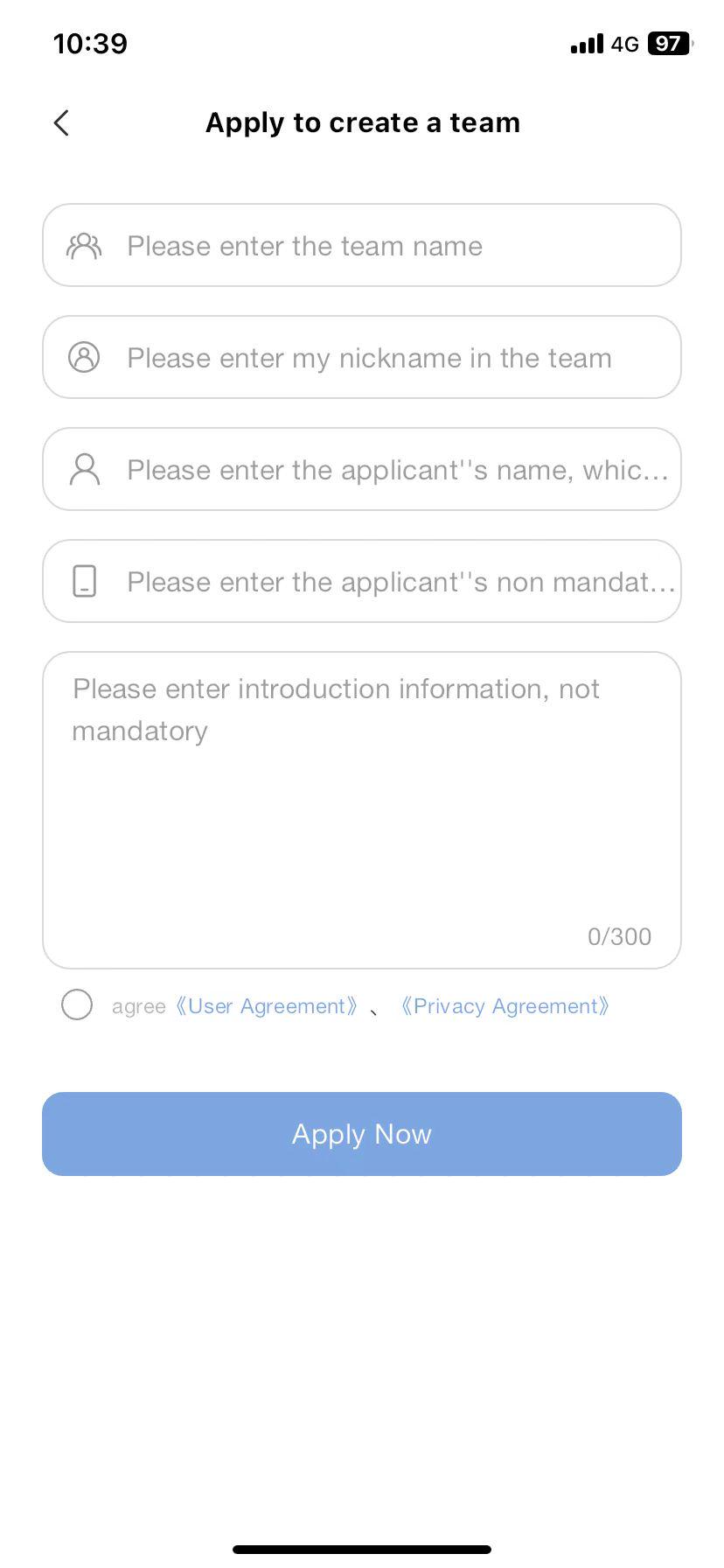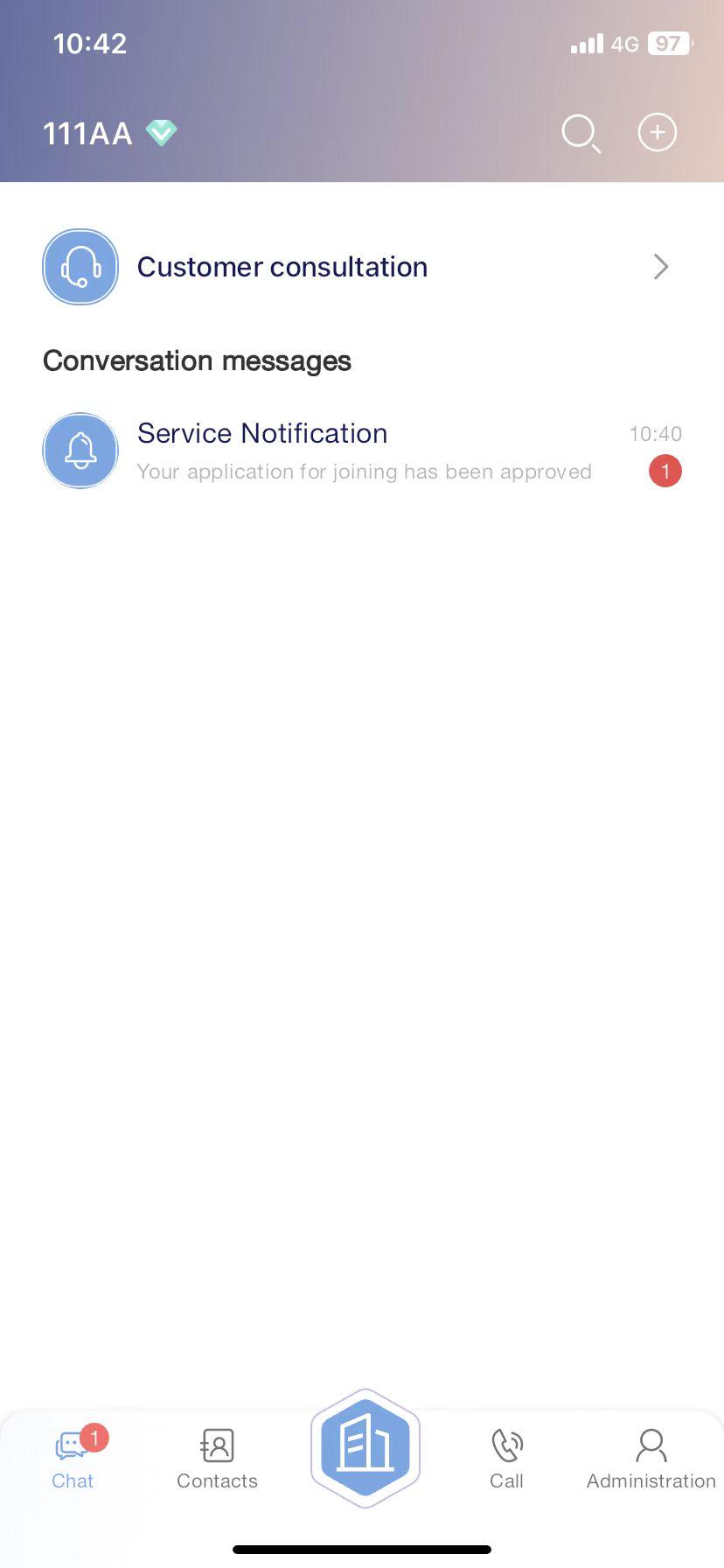How to Create a Team
Method 1: Creating a Team Without Logging In (Through Account Registration)
1. On the login page → Click “Register” → Select “Create Team”
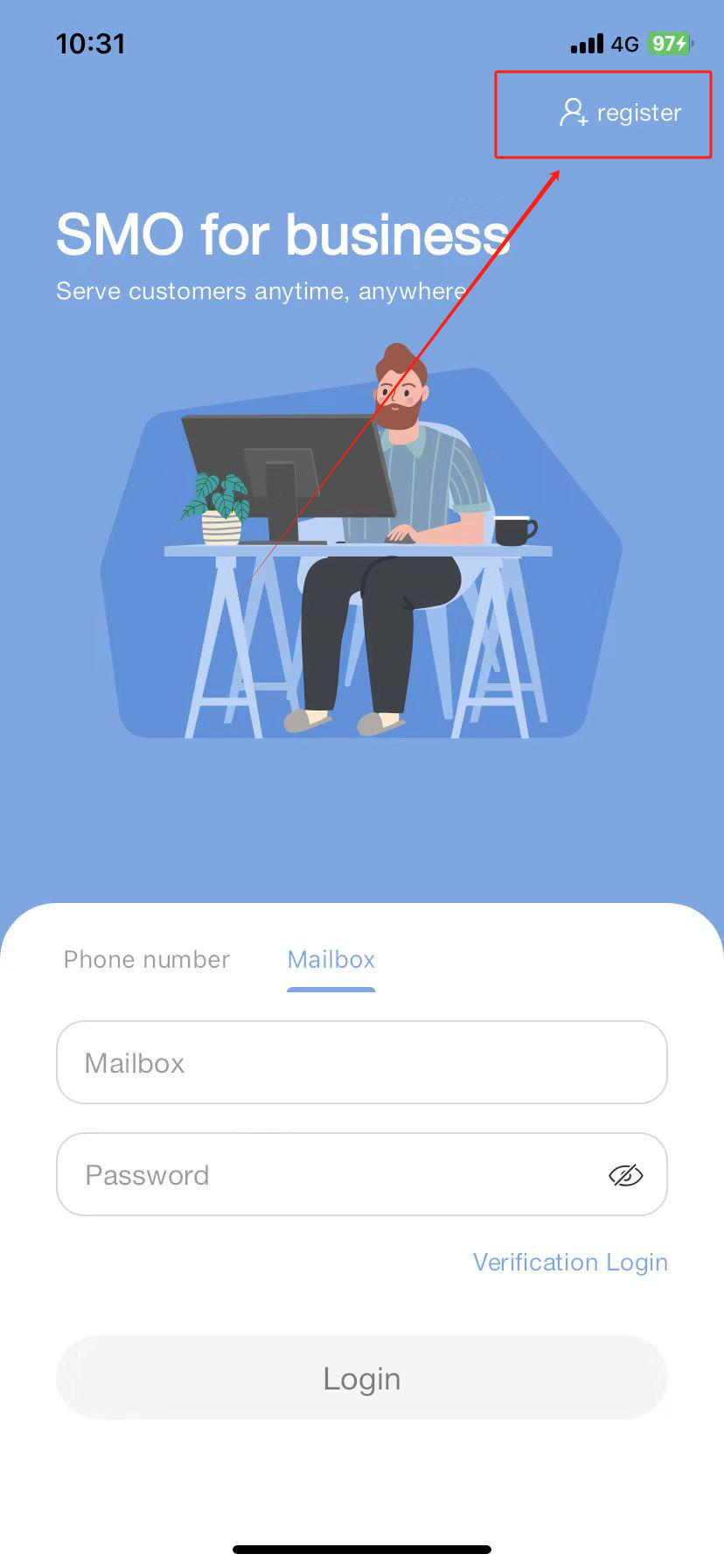
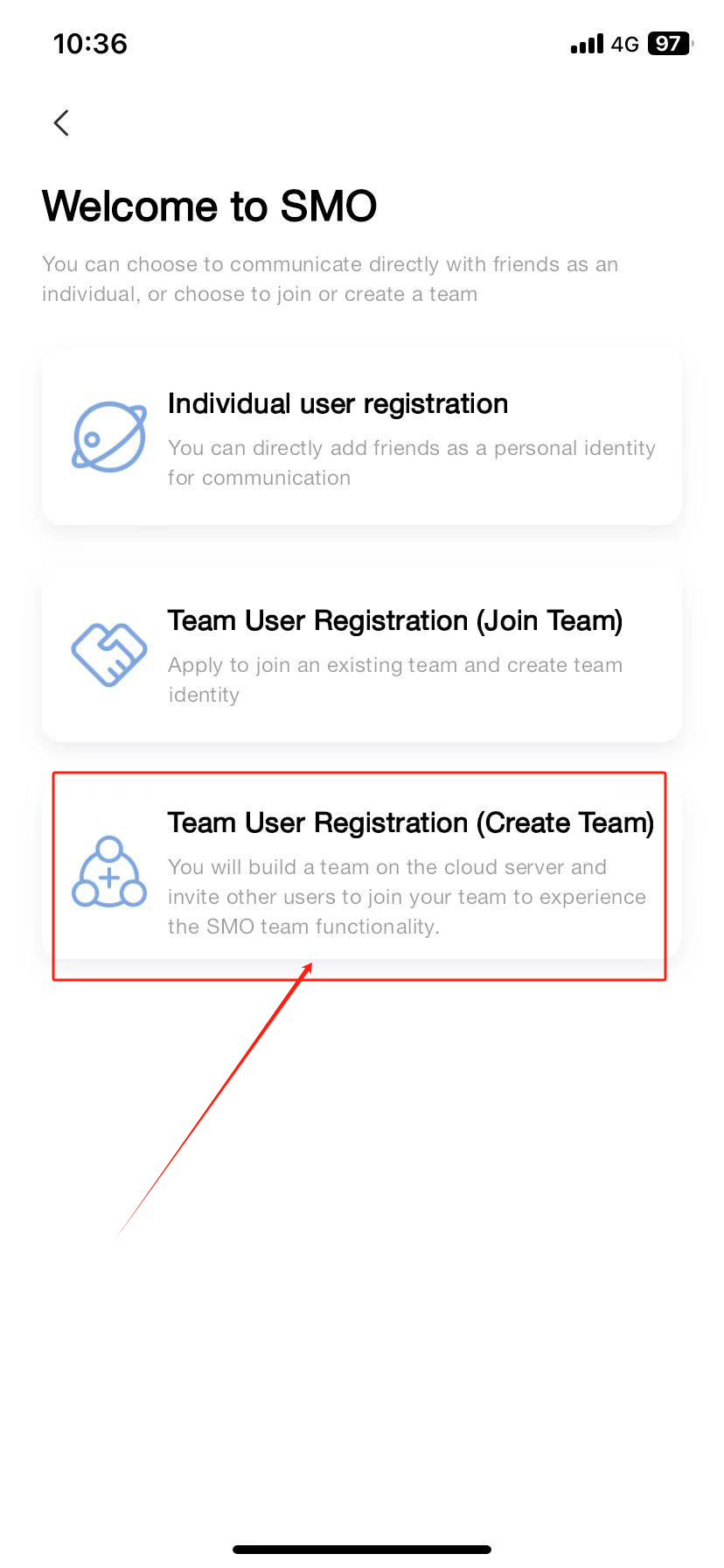
2. Register an account → Register a team → Click “Apply Now” → Team creation successful
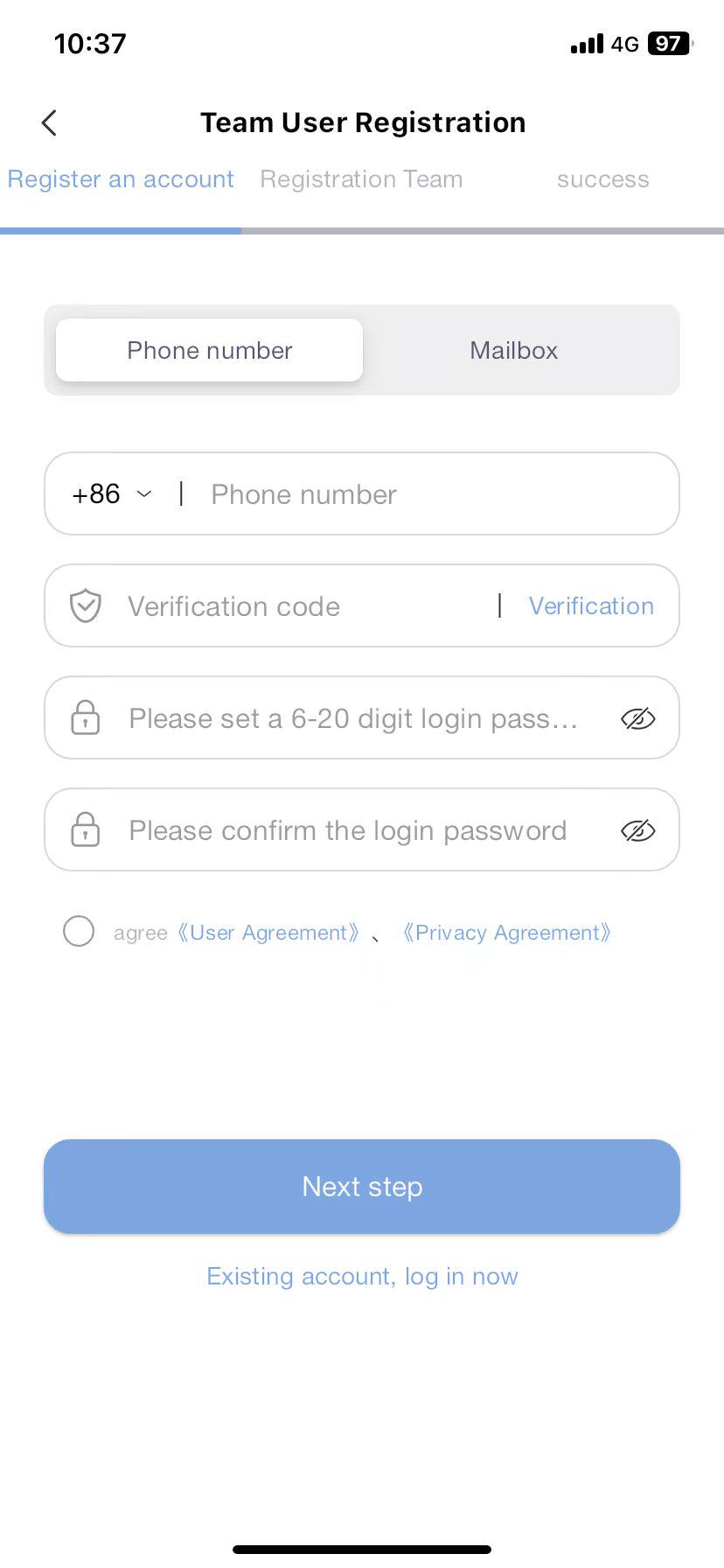
Method 2: Creating a Team for Logged-in Users (Through Team Switch Module)
1. In the bottom navigation bar → Click “Create/Join Team”
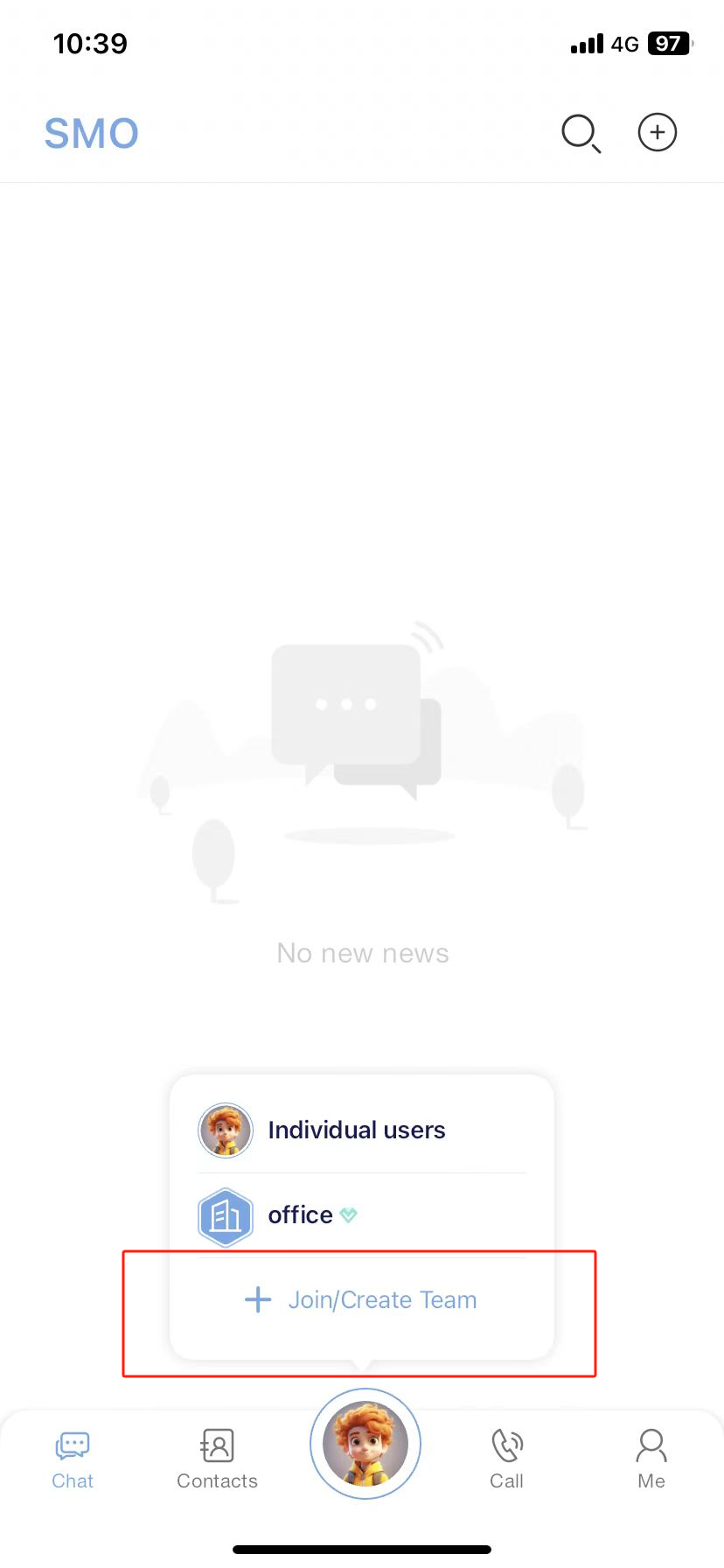
2. Create a team → Fill in the team information → Click “Apply Now” → Team creation successful