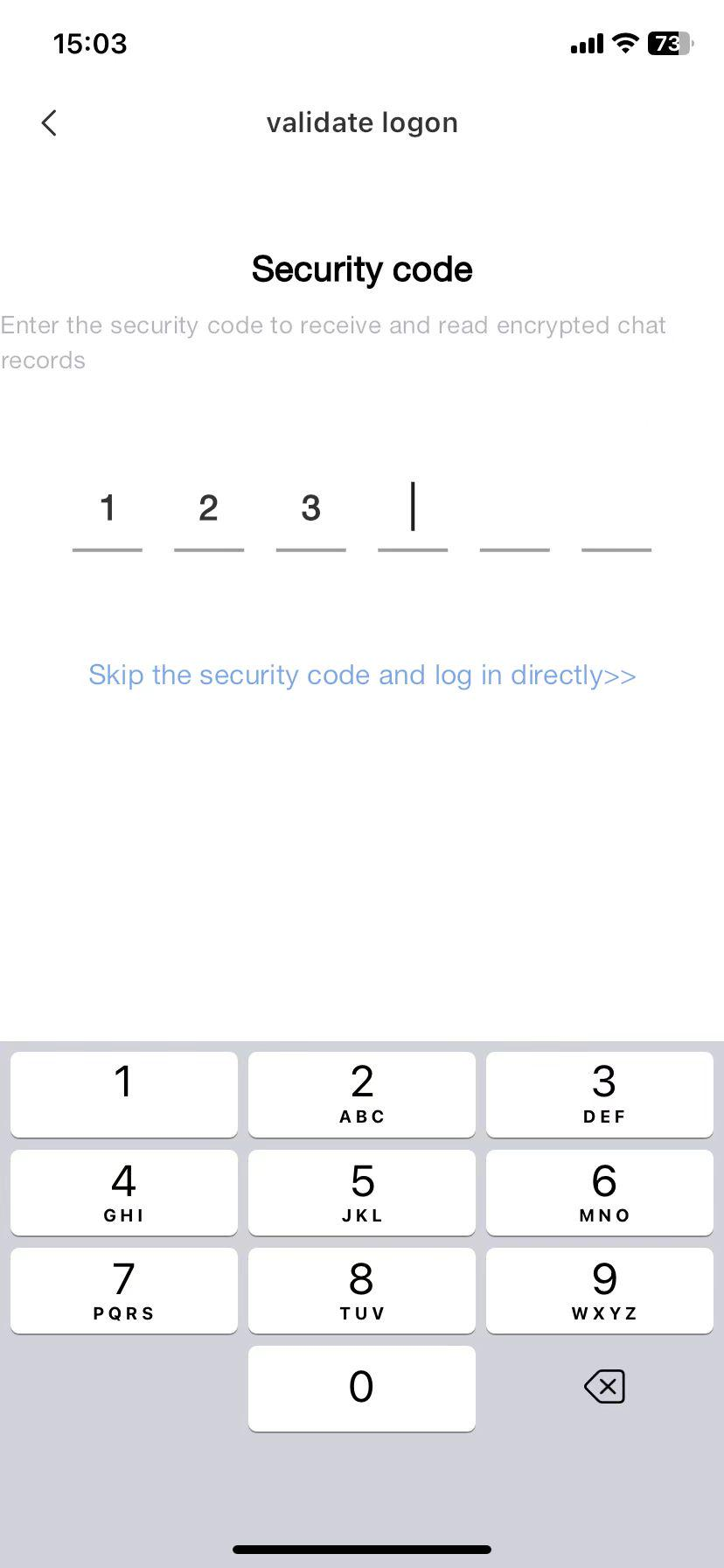How to Log In
You can log in by using entering your phone number/email and password/receiving SMS verification code.
Or, login by using a security code
Security Code Login:
- Default: After registration, a key is automatically generated for the user and uploaded to the server in an unencrypted form.
- Set up a security code:
- Access the settings page via the following path: (Me – Settings – Chat Security – Security Code).
- The system will encrypt the key with the security code and re-upload it to the server.
- When logging into a new device, the user must enter the security code to download the key, decrypt it locally, and decrypt the transmitted messages for reading. (If the security code is incorrect, the stored historical messages cannot be decrypted.)