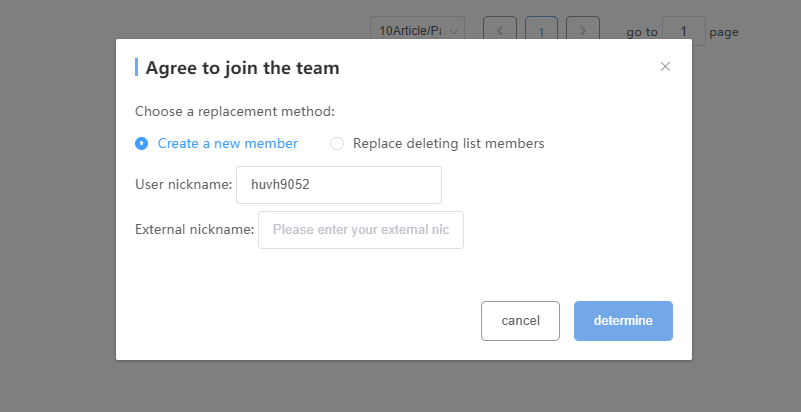Managing Team Members
Managing your team
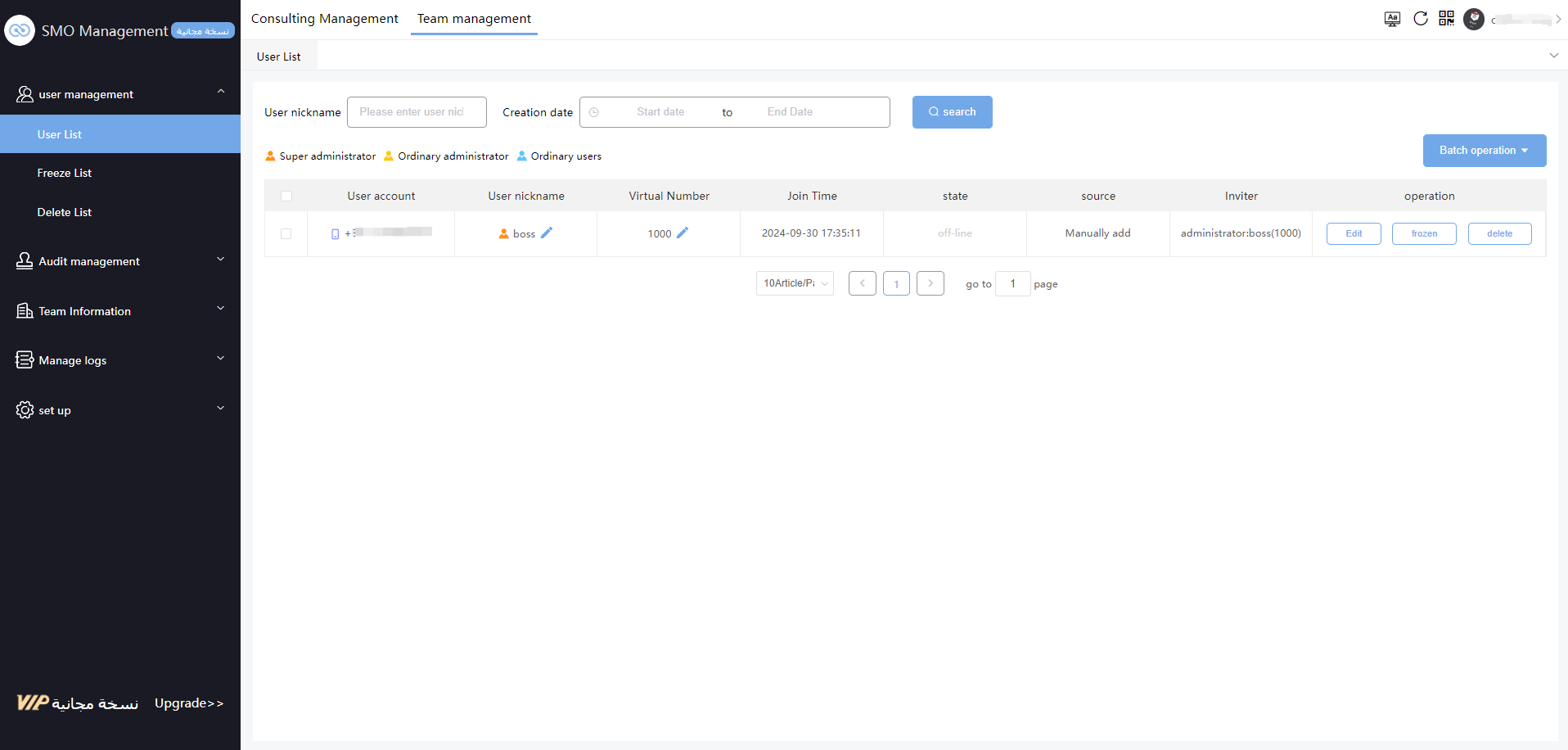
Set team member as administrators
a. Select the member.
b. Batch set them as administrators.
Edit team basic information and work badge
a. In the action bar, click the “Edit” button.
b. Edit member information as needed.
Freeze or delete team members
Audit team members
Audit management → Approve/Reject
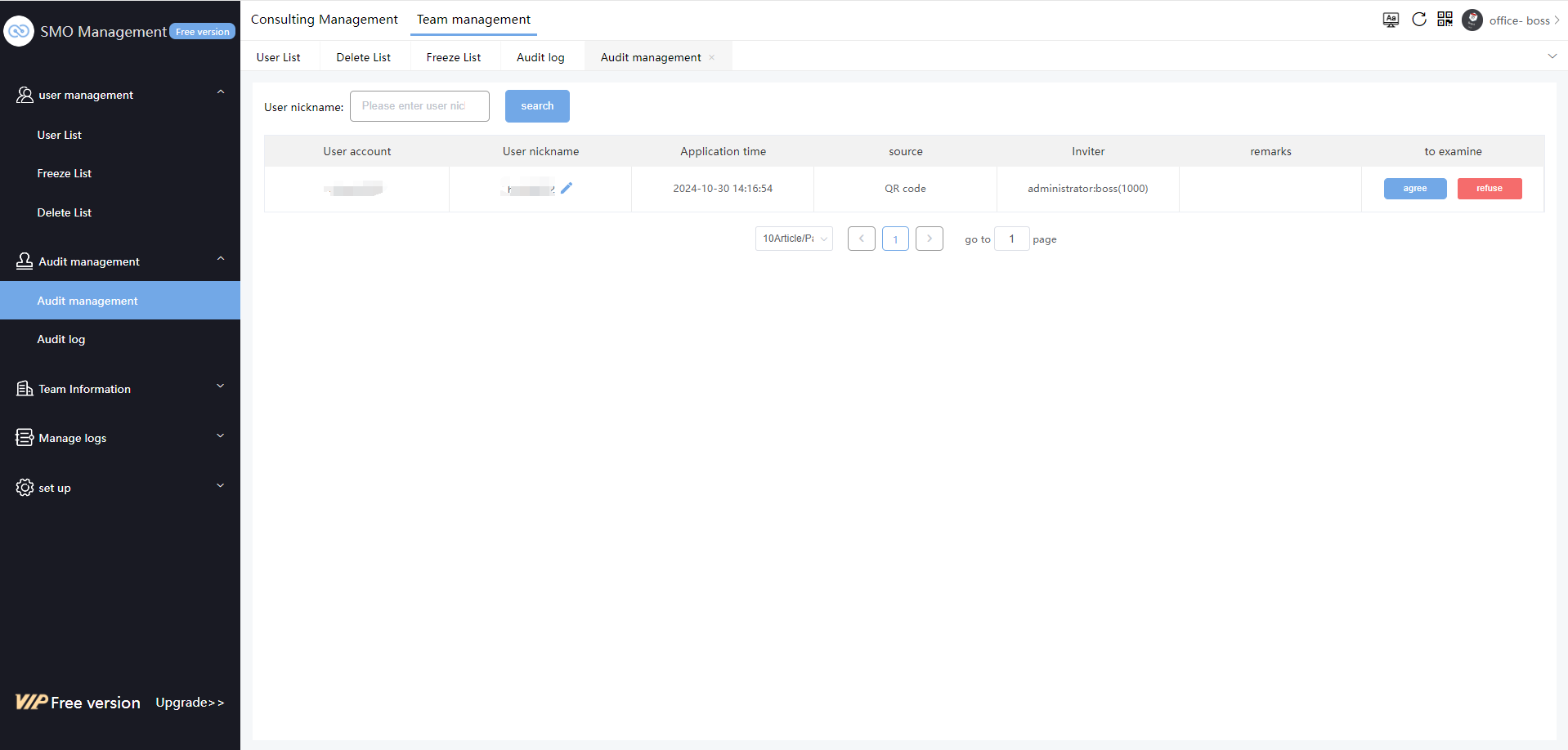
Approve Join Request → Set the team nickname for the user upon joining, or allow the user to join the team under the identity of a deleted member from the list.