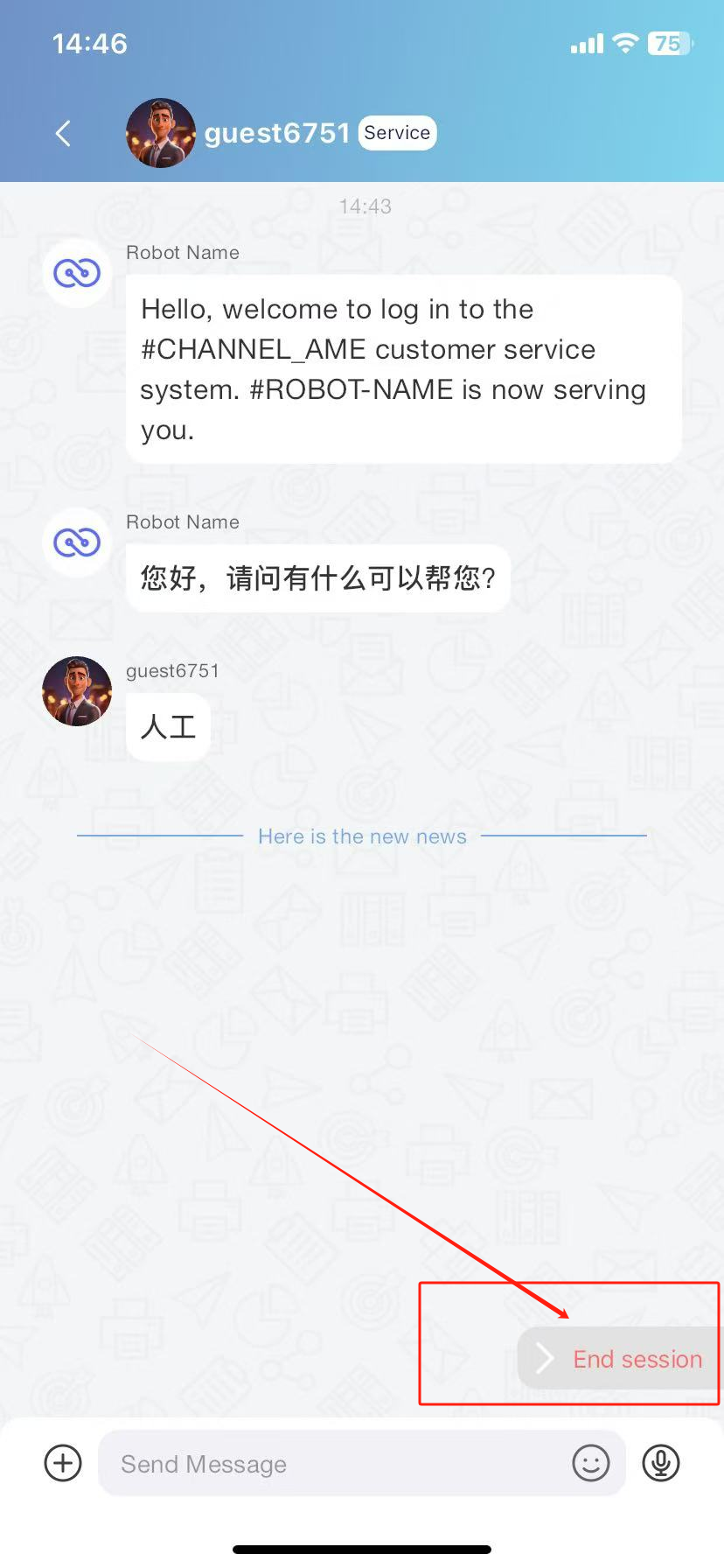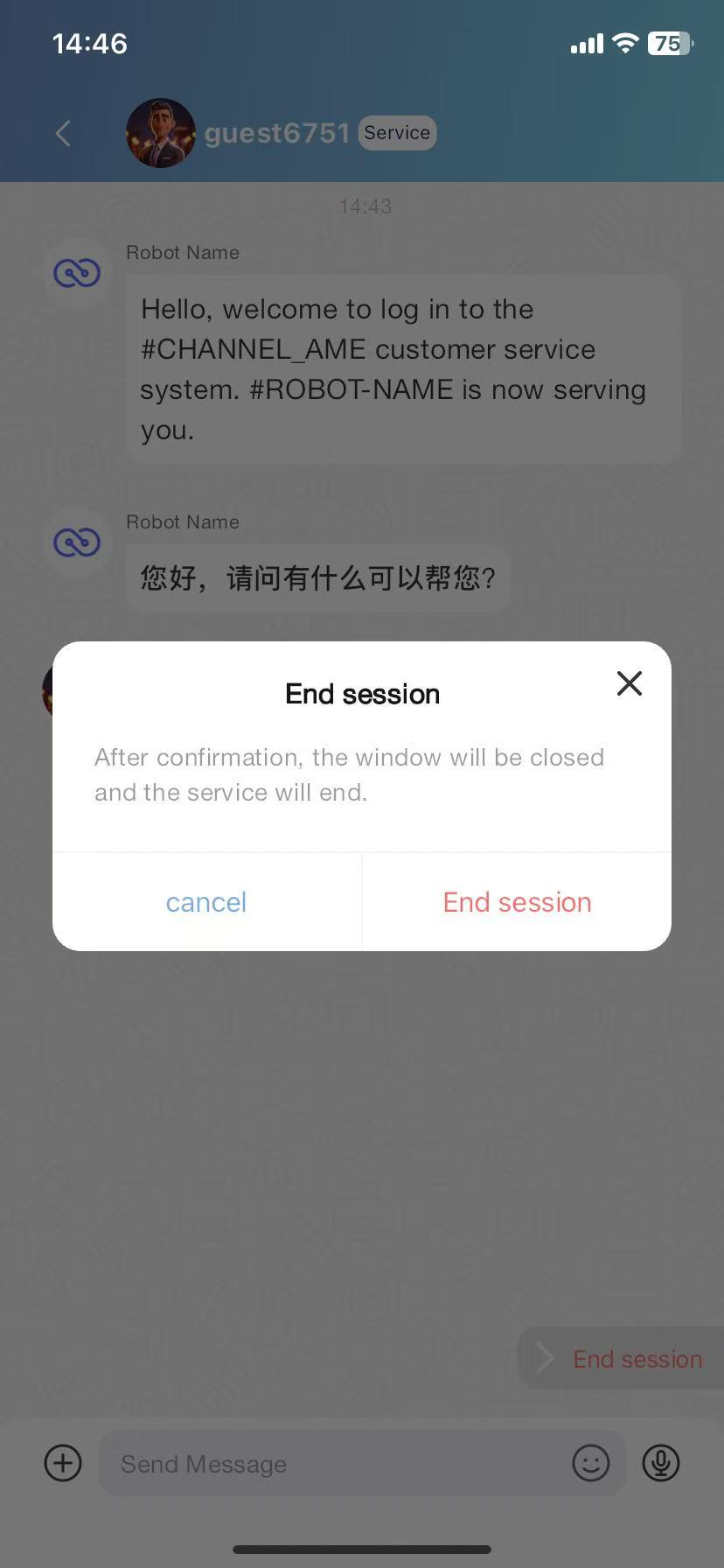Responding to Customer Inquiries
1. You’ll receive a notification whenever a customer makes an inquiry. You can find it in the customer inquiry list, which shows information about users waiting to be attended to, or in the service notification tab, where service notifications will be pushed to the team’s customer service chat list.
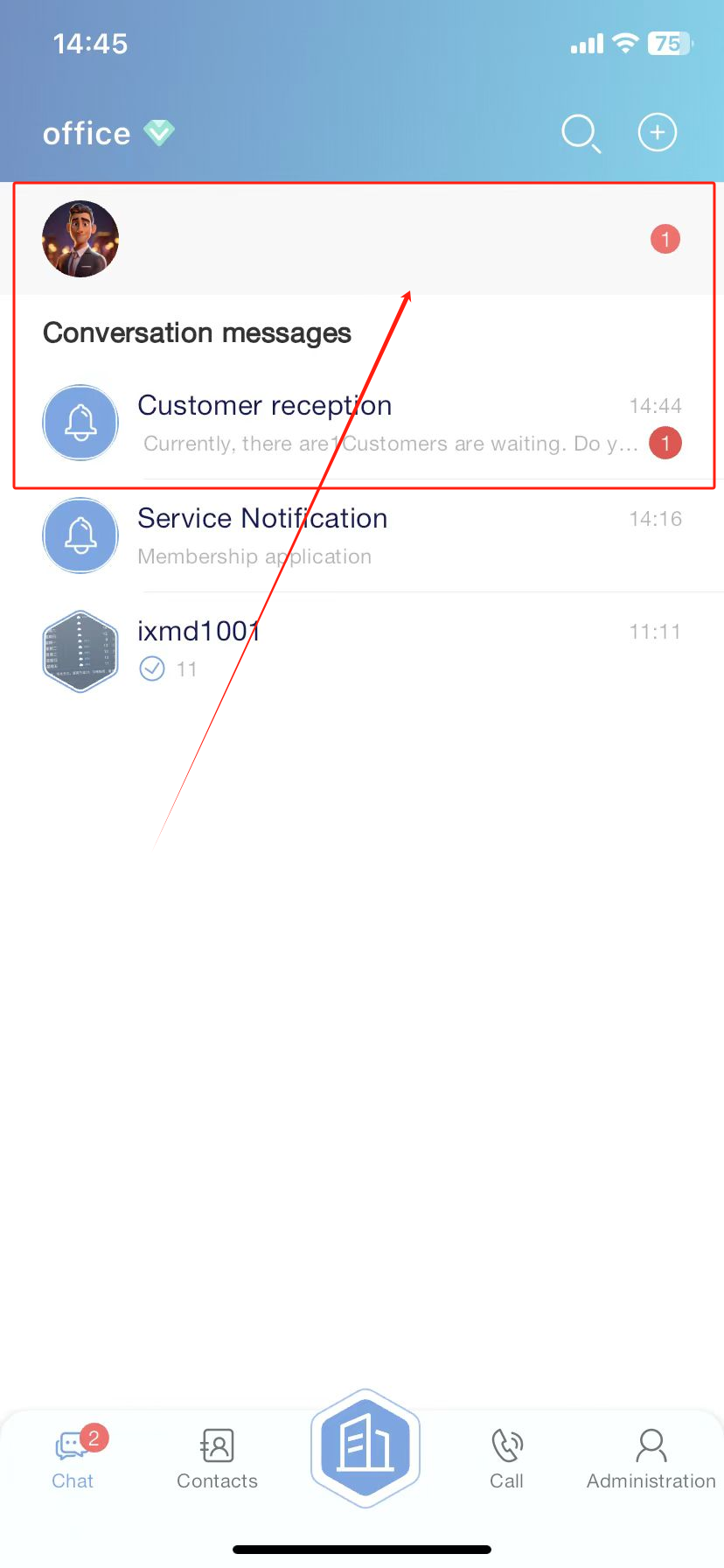
2. Enter the customer inquiry waiting room
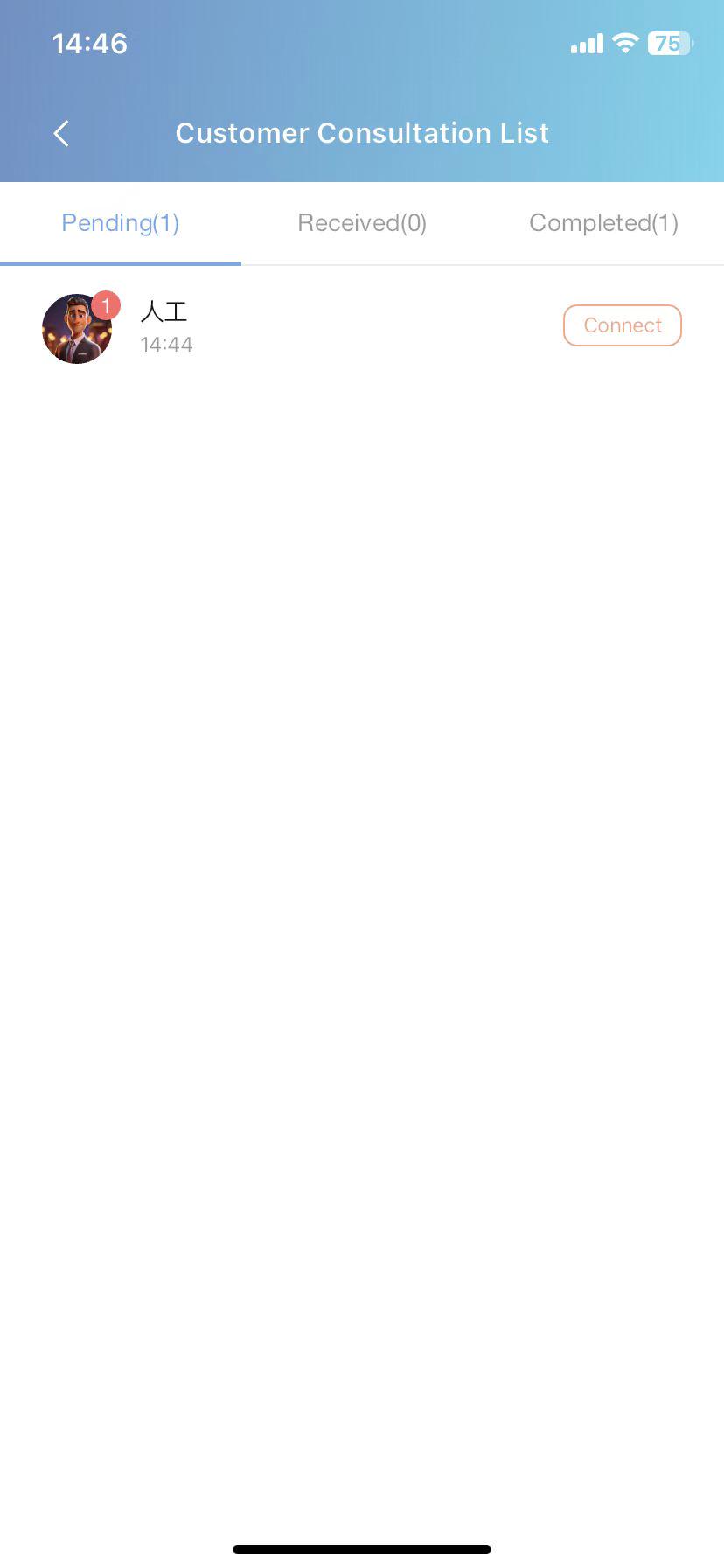
3. View message snapshots.
4. To start the chat: Click the button at the bottom of the message snapshot to connect immediately.
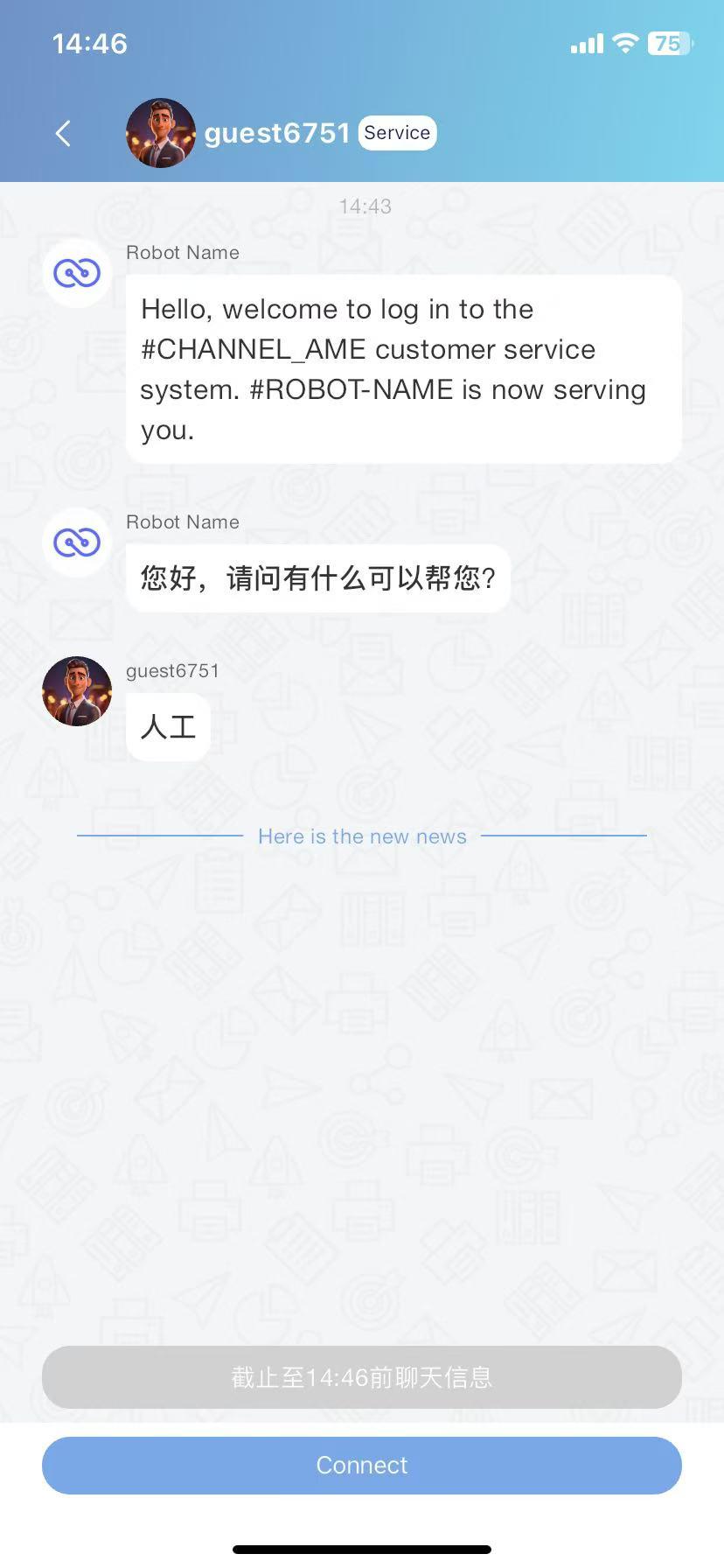
5. To end the conversation: Click the icon in the bottom-right corner to end the chat.