Think of your Content Management System (CMS) as the foundation of a house: if it’s shaky, even the most beautiful design won’t stand up to scrutiny—especially from search engines. A CMS does more than let you publish blogs or update product pages; it shapes every technical and creative element that search engines like Google analyze when ranking your site. Poor URL structures, sluggish load times, or clunky mobile experiences—all common CMS pitfalls—can tank your SEO efforts, no matter how stellar your content.
Platforms like WordPress, Shopify, and Wix dominate the market for a reason. They offer built-in tools to tackle critical SEO tasks, from optimizing metadata to automating sitemaps. But not all systems are created equal. Whether you’re a freelancer launching a portfolio or an enterprise managing thousands of product pages, choosing the right CMS could mean the difference between climbing search rankings and languishing on page five. This guide breaks down how your CMS impacts SEO, which platforms deliver results, and how to avoid costly mistakes.
What is a CMS
A Content Management System (CMS) is software that lets users create, edit, and publish digital content—like web pages, blogs, or online stores—without needing to code. Popular platforms include WordPress, Shopify, and Wix. It provides tools for designing layouts, managing media, and updating content through user-friendly dashboards.
Many CMS platforms also offer built-in SEO features, such as metadata editors and speed optimization plugins, to streamline search-friendly site management.
What is SEO
SEO (Search Engine Optimization) is the practice of improving a website’s visibility on search engines like Google through strategic adjustments. It involves optimizing keywords, metadata, and site speed, as well as creating high-quality content and earning backlinks.
The goal is to rank higher in search results to attract organic traffic without relying on paid ads. By aligning with search algorithms, SEO helps users find relevant, trustworthy content quickly.
How CMS and SEO work together

A CMS isn’t just a tool for publishing content—it’s the engine that powers your site’s SEO health. The relationship between your CMS and SEO success hinges on how well the platform handles technical infrastructure, user experience, and content optimization. Here’s where they intersect:
Technical SEO foundations
A CMS dictates how search engines crawl and index your site. Key features like:
- Clean URL structures: SEO-friendly URLs (e.g., yoursite.com/blog/seo-tips vs. yoursite.com/p?id=123) improve crawlability.
- XML sitemap generation: Automates submission to search engines, ensuring new pages get indexed quickly.
- Canonical tags: Prevents duplicate content issues by specifying the “master” version of a page.
Platforms like WordPress simplify these tasks with plugins (e.g., Yoast SEO), while Shopify automatically generates structured data for product pages.
See SMO in action
Try our solutions with zero commitment
On-Page SEO controls
A robust CMS lets you optimize content without coding:
- Metadata editing: Customize titles, descriptions, and headers directly in the editor.
- Image optimization: Built-in compression and alt-text fields ensure visuals don’t slow your site or confuse crawlers.
- Internal linking tools: Suggest related posts or products to strengthen site architecture.
Speed and mobile performance
Google prioritizes fast, mobile-friendly sites. A CMS impacts speed through:
- Caching plugins: WordPress tools like WP Rocket reduce load times by storing static site versions.
- Mobile-responsive themes: Platforms like Wix and Squarespace offer drag-and-drop mobile optimization.
Slow, inflexible systems can tank rankings, making platforms like WordPress (with lightweight themes) ideal for SEO.
Content freshness and scalability
Regularly updating content signals relevance to search engines. A CMS that makes editing easy (e.g., Shopify’s blog editor for product updates) encourages timely revisions. Conversely, clunky systems may lead to stale content and missed SEO opportunities.
Third-Party integrations
Plugins and apps bridge gaps in native SEO features:
- WordPress: Yoast SEO audits content readability and keyword usage in real time.
- Shopify: Apps like Plug in SEO fix common issues like broken links or missing alt tags.
Without these tools, teams waste time manually troubleshooting SEO basics.
Your CMS either streamlines SEO or creates roadblocks. A platform like WordPress offers unparalleled customization for advanced users, while Shopify balances simplicity with e-commerce SEO essentials. Choosing one without considering its SEO capabilities risks invisibility in search results.
Top CMS platforms for SEO
Choosing the right CMS requires balancing SEO power, ease of use, and scalability. Below, we dissect the nuances of top platforms:

WordPress
Strengths
- Plugins: Yoast SEO and Rank Math offer granular control—generating XML sitemaps, automating meta tags, and auditing content readability (e.g., highlighting passive voice or sentence length).
- Customization: Open-source nature allows editing .htaccess for redirects, optimizing server responses, and integrating CDNs for global speed.
- Lightweight themes.
- Scalability: Handles everything from blogs to enterprise sites with multisite support.
Limitations:
- Partial reliance on plugins for critical features, which can bloat site speed if mismanaged.
- Steeper learning curve for non-technical users compared to Wix or Shopify.
- Best For: Content-heavy sites, SEO agencies, and businesses with in-house technical teams.
Shopify
Strength
- E-commerce Focus: Automates Schema markup for product pages, enhancing visibility in Google Shopping and rich snippets.
- Built-In Tools: Mobile-responsive themes by default, automatic canonical tags, and SSL encryption.
- Apps: Plug in SEO audits alt-text and redirects; Crush.pics compresses images without quality loss.
Limitations
- URL Structure: Cannot remove “/collections/” from product URLs, which can look messy (e.g., yoursite.com/collections/tshirts vs. yoursite.com/tshirts).
- Blogging Limitations: Lacks categories, tags, and internal linking tools compared to WordPress.
- Best For: Pure-play e-commerce brands prioritizing product SEO over content marketing.
Wix & Squarespace
Strengths
- Beginner-Friendly: Wix’s SEO Wiz auto-generates a checklist; Squarespace offers SEO-friendly templates with alt-text prompts.
- Speed: Wix’s 2023 upgrade improved load times via lazy loading and optimized code. Squarespace compresses images automatically.
- Security: Free SSL and mobile optimization are built-in.
Limitations
- SEO Flexibility: Wix’s rigid URL structure (yoursite.com/page-title) can’t be altered; Squarespace limits robots.txt customization.
- Scalability: Struggles with large sites—Wix caps at 200 pages; Squarespace lacks advanced plugins for enterprise needs.
- Best For: Local businesses, portfolios, or startups needing a simple, visually polished site quickly (e.g., restaurants, photographers).
Drupal & Joomla
Strengths
- Advanced Control: Fine-tune caching, metadata, and URL paths without plugins.
- Performance: Handles high-traffic sites with minimal bloat; server-side optimizations reduce load times.
- Security: Enterprise-grade protections against vulnerabilities, which indirectly boost SEO by minimizing downtime.
Limitations
- Technical Barrier: Requires PHP/HTML knowledge for SEO tweaks.
- Ecosystem: Fewer user-friendly plugins—expect to hire developers for tasks handled by WordPress’ Yoast.
- Best For: Government sites, universities, or Fortune 500 companies with dedicated IT teams.
Key nuances
- Open Source vs. Closed Systems: WordPress/Drupal offer unmatched flexibility for SEO fixes; Shopify/Wix limit customization for ease of use.
- Speed Trade-offs: Shopify and Wix sacrifice granular speed optimizations for simplicity; WordPress lets you “build your own” performance setup.
- Content vs. Products: WordPress excels at blogs and multimedia content; Shopify is laser-focused on product SEO.
Your CMS choice should align with technical resources, SEO priorities (content vs. products), and growth plans. WordPress is the Swiss Army knife for SEO pros; Shopify dominates e-commerce; Wix/Squarespace win for simplicity; Drupal/Joomla cater to enterprise-scale needs.
Key considerations when choosing a CMS for SEO
Selecting the right CMS for SEO requires evaluating how well it supports your technical, creative, and long-term goals. Focus on these core factors:
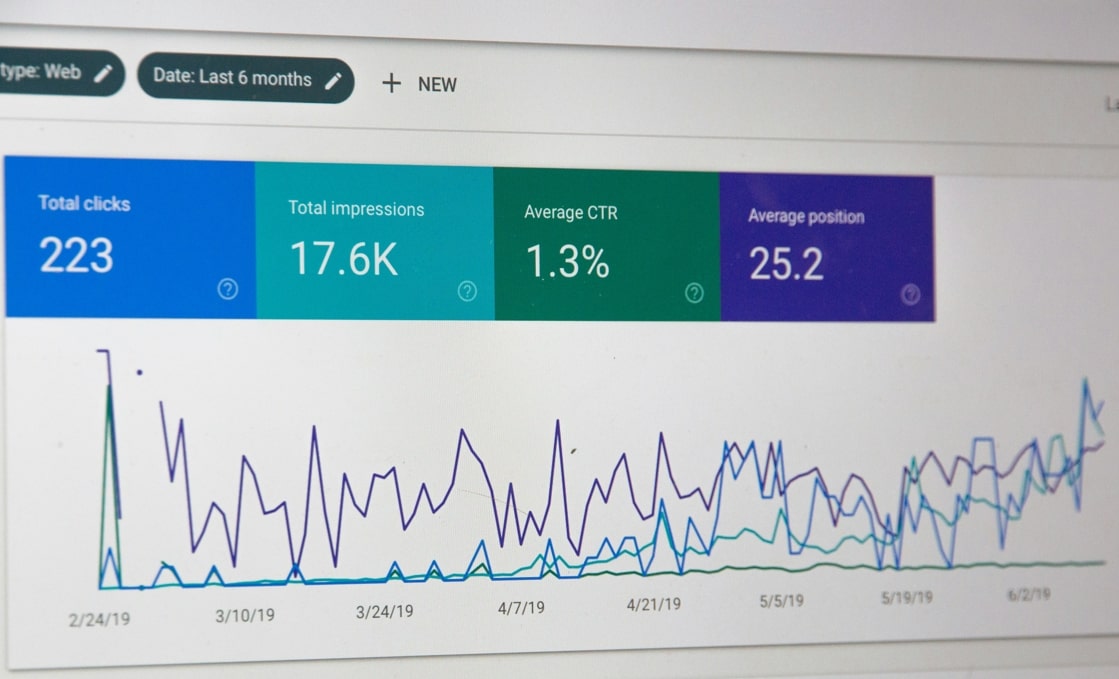
Scalability
A CMS should seamlessly handle increases in traffic, content volume, and functionality. Prioritize platforms that offer robust hosting integrations, efficient caching mechanisms, and modular architecture. Avoid systems with hard limits on pages or databases, as these stifle growth and force costly migrations.
Plugin ecosystem
Third-party tools extend SEO capabilities without custom coding. Look for platforms with reputable plugins or apps for critical tasks like metadata management, redirects, and performance optimization. Closed systems with limited integrations may require workarounds for basic SEO fixes.
Mobile-First design
Google prioritizes mobile-friendly experiences, so ensure the CMS enforces responsive design by default. Templates should adapt to screen sizes without requiring manual tweaks, and built-in tools like image compression and lazy loading should streamline mobile performance.
Security and updates
HTTPS is non-negotiable for SEO, so verify the CMS supports automatic SSL certification. Regular updates are equally critical—outdated systems risk vulnerabilities that lead to downtime or penalties. Opt for platforms with a track record of timely security patches.
Content management flexibility
A user-friendly editor encourages frequent content updates, which signal freshness to search engines. Test whether the CMS allows quick edits to metadata, headers, and media without navigating complex workflows. Clunky interfaces lead to stagnant content and missed SEO opportunities.
Pro Tip: Prioritize platforms that balance ease of use with advanced controls. Even non-technical teams should manage core SEO tasks, while developers need backend access for deeper optimizations.
See SMO in action
Try our solutions with zero commitment
Future-proof your SEO strategy
Your CMS is a long-term partner in your SEO journey. While platforms like WordPress and Shopify dominate today, the future will demand adaptability. Trends like Core Web Vitals, AI-driven content optimization, and voice search readiness will rely on a CMS’s ability to integrate new tools and scale efficiently.
If you’re a small business, prioritize simplicity (Wix, Squarespace) but plan for migration as you grow. Enterprises should invest in open-source systems (WordPress, Drupal) for customization. E-commerce brands must balance Shopify’s product SEO strengths with content marketing via third-party apps.
Remember: No platform is perfect, but the right CMS minimizes SEO headaches and maximizes visibility. Audit your team’s technical skills, budget, and goals—then choose a system that grows with you, not against you.


