Building and maintaining strong customer relationships is essential to growth and long-term success. This is especially true for start-ups and small businesses. However, managing these relationships efficiently can quickly become overwhelming as your customer base expands. This is where customer relationship management (CRM) tools come in. Designed to streamline the way you interact with customers, CRM systems help businesses organize, track, and nurture customer relationships. Making them a vital tool for companies with limited resources and growing demands.
But how can CRM tools specifically benefit start-ups and small businesses? In this article, we’ll explore what CRM systems are, why they are crucial for smaller companies, and the key features that can help you scale your business without getting bogged down by manual tasks and missed opportunities.
Continue reading to learn how customer management tools can become your secret weapon in driving growth and enhancing customer satisfaction.
What is a customer management tool
A customer management tool, commonly known as a CRM system, is a software platform designed to help businesses manage their interactions with current and potential customers. At its core, a CRM consolidates customer data, such as contact information, communication history, and purchase behavior, into one central location. This allows businesses to track leads, follow up with prospects, and ensure consistent and personalized customer communication across various touchpoints.
For start-ups and small businesses, where time and resources are often stretched thin, a CRM is a crucial tool for keeping things organized. Rather than relying on scattered spreadsheets or fragmented communication, a CRM provides a unified view of your customers and sales processes, allowing you to manage relationships better and increase efficiency.

Why is a customer management tool important for your business?
Effective customer management is key to growth, whether you’re just starting or working to scale your business. A CRM helps ensure that no lead slips through the cracks, that customers receive timely follow-ups, and that your team stays on the same page when managing customer interactions. With the right CRM system, small businesses can automate routine tasks, gain insights into customer preferences, and create more meaningful connections—all of which lead to higher customer satisfaction and loyalty.
By leveraging a CRM, small businesses can operate more like their larger competitors, without needing to grow a huge workforce or sacrifice the personal touch that customers appreciate.
Is CRM for you?
Not every business may immediately need a CRM system, but it can be a game-changer for those looking to streamline operations and enhance customer interactions. The decision to implement a CRM depends mainly on your business’s growth, customer base, and operational complexity.
Here are some signs that a CRM might be right for your business:
- You’re juggling multiple customer touchpoints: If you interact with customers through various channels (email, social media, phone, etc.), it can be difficult to keep track of all the conversations. A CRM centralizes these interactions, helping you stay organized and respond promptly.
- Leads and follow-ups are falling through the cracks: If you find it challenging to keep up with leads or forget to follow up, a CRM can help by automating reminders and tracking the entire sales process, so you never miss an opportunity.
- You’re managing a growing customer base: As your business grows, managing customer information manually can become time-consuming and prone to errors. A CRM allows you to store all customer data in one place and access it quickly.
- Your team is expanding: With more team members comes the challenge of ensuring consistent customer communication. A CRM helps by providing a shared database, so everyone has the same information at their fingertips.
- You want to improve customer satisfaction: If personalized service is a priority for your business, a CRM helps you remember customer preferences, purchase history, and key details that allow you to tailor interactions.
On the other hand, if you’re just starting out with only a few customers and simple processes, you might not need a full-fledged CRM right away. However, as your business scales, having a system in place can make it easier to manage growth without losing touch with your customers.
Ultimately, CRM is for businesses that want to build stronger, more organized customer relationships. If that’s a goal for your business, it’s worth considering—even if you’re small.
See SMO in action
Try our solutions with zero commitment
What should you look for in a customer management tool?
When choosing a CRM tool for your team, it’s important to focus on the tasks that a CRM can help you streamline and simplify. A good CRM doesn’t just store customer data; it also automates essential tasks, provides insights, and helps you manage customer interactions efficiently. Here are some key functions to look for when evaluating a CRM system:

- Contact and lead management: One of the most basic yet essential functions of a CRM is the ability to store and organize customer information. This includes tracking your leads, keeping a record of every interaction, and storing key customer details in one place. This makes it easy for you and your team to access up-to-date information when reaching out to customers or managing sales opportunities.
- Sales pipeline tracking: Managing your sales funnel can be overwhelming, especially as your business grows. A CRM allows you to track the status of each lead or deal through various stages, from initial contact to closing the sale. This helps ensure no lead is overlooked and gives you visibility into which prospects need attention.
- Task automation: Repetitive tasks like sending follow-up emails, scheduling meetings, or updating customer information can take up valuable time. Look for a CRM that offers task automation to save time and reduce human error. For example, automated email reminders can help ensure that you never miss a follow-up, while workflow automation can assign tasks to team members based on predefined rules.
- Customer segmentation: Not all customers are the same, and your CRM should allow you to segment them based on factors like purchase behavior, location, or stage in the buying cycle. This way, you can tailor your marketing efforts and communication to specific groups, improving customer engagement and conversion rates.
- Reporting and analytics: A good CRM provides insights into your business performance through reporting and analytics. Whether it’s tracking the effectiveness of your sales efforts, measuring customer satisfaction, or identifying bottlenecks in your processes, these insights help you make data-driven decisions to improve your business outcomes.
- Integration with other tools: Your CRM should work seamlessly with the other software you’re using, such as email marketing tools, accounting systems, or customer support platforms. This ensures that data flows smoothly between systems and reduces the need for manual data entry.
- Mobile access: As a small business owner, you may not always be at your desk. A CRM with mobile capabilities allows you to access customer information, track sales activities, and communicate with your team from anywhere, ensuring that your business keeps running smoothly, even on the go.
Focusing on these key functions can help you choose a CRM that best meets your business’s needs. It will help you save time, stay organized, and ultimately grow your customer relationships in a scalable way.
Best customer management tools for small businesses
Choosing the right CRM tool can make all the difference for a small business or start-up. With so many options available, finding a tool that fits your budget and your specific needs is important. Below are some of the best CRM tools tailored for small businesses, offering a mix of affordability, ease of use, and robust features:
SMO (Small Mobile Office)
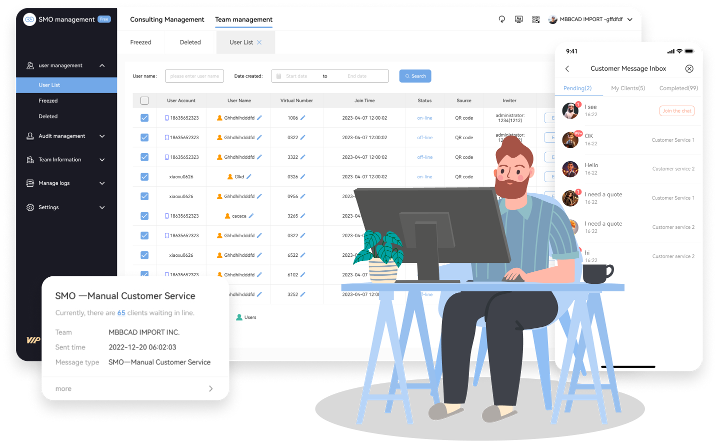
SMO includes core CRM features that allow you to communicate with customers anytime, anywhere. It also has a built-in, AI-powered chatbot.
While not solely a CRM service, SMO offers diverse and unique solutions for small teams struggling to manage customer communication effectively. We’ve observed that one of the main challenges in customer management is maintaining efficient, flexible communication with your customer base.
SMO is continuously evolving, with plans to introduce new features that will make it a powerful, all-purpose app. We offer different plans to meet various needs.
HubSpot
Why it’s great for small businesses: HubSpot CRM offers a free version with a wide range of features, making it an excellent choice for businesses on a budget. It’s user-friendly, requires minimal setup, and integrates with other HubSpot tools for marketing, sales, and customer service. The free plan includes contact management, sales tracking, and basic reporting, with paid options available as your business grows.
Key features: Contact management, email tracking, meeting scheduling, and task automation.
Zoho CRM
Why it’s great for small businesses: Zoho CRM is known for its affordability and flexibility, offering a variety of pricing tiers depending on the features you need. It’s ideal for small businesses looking for a customizable solution, with the ability to scale as your business expands. Zoho integrates with many third-party apps and provides tools for lead management, workflow automation, and sales tracking.
Key features: Sales automation, lead scoring, custom workflows, and mobile access.
Salesforce Essentials
Why it’s great for small businesses: Salesforce Essentials is the scaled-down version of Salesforce, one of the most powerful CRM platforms on the market. It’s designed specifically for small businesses, providing a robust set of tools for managing tracking, reporting, and customer support tools.
Freshsales
Why it’s great for small businesses: Freshsales is an affordable and user-friendly CRM that’s designed with small businesses in mind. It offers a clean interface and useful features for managing leads, tracking sales, and automating tasks. It also has a free plan for small teams, making it a good option for businesses just starting out.
Key features: Lead scoring, email tracking, built-in phone integration, and automation workflows.
When selecting a CRM, consider factors like ease of use, scalability, and integration with other tools you already use. Each of these platforms offers unique benefits, so the best CRM for your small business will depend on your specific needs, whether it’s managing a growing customer base, automating sales tasks, or integrating with marketing tools. The right choice will help you operate more efficiently, stay on top of customer relationships, and ultimately drive growth.
See SMO in action
Try our solutions with zero commitment
Elevate your customer relationships with the right CRM
Investing in the right CRM tool can drive growth. A service that fits your unique needs, simplifies tasks, keeps your sales pipeline organized, and provides personalized service will set your business apart.
If you’re ready to implement a CRM tailored to small business needs, check out SMO. Our solution is designed specifically for start-ups and growing businesses, offering all the tools you need to manage customer interactions efficiently and scale easily.
Explore how our service can help you build better customer relationships and propel your business forward—get started today!


